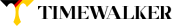Please see Ebike error codes on KD58C Display and their corresponding descriptions below:
Error Code 22 – Throttle Connection Error
Definition: There is a faulty connection running from the throttle sensors to the main controller. Throttle is not responding even after the battery is turned on, LCD is powered up, and the throttle button is pushed in.
Possible Causes
● Throttle cable is not properly connected to the main wiring harness or has visible damage.
● Magnets inside of throttle have become dislodged due to damage.
What To Check (Before Calling Tech Support):
Follow the cord running from the throttle into the black wiring on the front of the bike. Unravel the black wiring until you reach the plug connection. Inspect the plug connection where this cord reaches. If the inner color of the cord (yellow) is showing at all then it is not properly connected. It is advised to unplug and replug back in this connection to ensure it is properly connected

Error Code 23 KD58C Display – Motor Connection Error
Definition: Wiring running from the rear hub motor to the controller is damaged/faulty/not connected.
Possible Causes
● Wiring below the right foot pedal is damaged or cut.
● Cable wiring has become undone or disconnected.
● If bike fell over and landed on the cable spring and has been damaged or pushed in.
What To Check (Before Calling Tech Support):
Inspect the wiring coming out of the right side of the motor hub. There is a black cap on it for protection where it connects to the motor hub. Follow this cable all the way to its connection point underneath the right pedal arm. Ensure the connection is tight and secure.
Error Code 24 – Motor Hall Sensor Error
Definition: The sensor within the rear hub motor is failing to read. Same with Error Code 23, there is an issue with the wiring running from the rear hub motor to the controller.
Possible Causes
● Bike back motor has been damaged via a crash or hit.
What To Check (Before Calling Tech Support):
Inspect the wiring coming out of the right side of the motor hub. There is a black cap on it for protection where it connects to the motor hub. Follow this cable all the way to its connection point underneath the right pedal arm. Ensure the connection is tight and secure. KD58C Display

Timewalker FRC500 with KD58C DISPLAY
Error Code 25 – Brake Sensor Connection Error
Definition: Connection error between the brakes and the bike itself. Brakes will still manually work, but not they are not in sync with the speedometer and LCD screen.
Possible Causes
● Caused by the brakes being used while the LCD screen is being turned on. While powering up the LCD screen make sure the brakes are not touched and in their upright
position.
What to Check (Before Calling Tech Support)
Try turning on your LCD screen while not touching any brake lever. If the error code persists, inspect brake cables. Follow the cable wiring running down from one brake lever and unplug the connection point. Turn on the LCD screen and test again. Run this test to figure out which brake lever (left or right) is causing this error code.
Error Code 30 – Communication Error – Unplugged Wiring
Definition: Physical connection error between the LCD screen and the Controller.
Possible Causes
● The only cause of this error is an unplugged cord somewhere running from the LCD screen to the controller.
What to Check (Before Calling Tech Support)
Follow the cable running from the LCD screen and ensure it is plugged in underneath the black wiring frame. Ensure plugs underneath the controller, and by the foot pedals are plugged in firmly.